Windows 7 Boot error 0xc000000e
40 minutes ago, TOG_WAS_HERE said:I woke up this morning to find my computer with the Windows Boot Manager error 0xc000000e (I will most likely assume It got a blue screen when I was sleeping)
The info says: "A required device isn't connected or can't be accessed." (Keyboard maybe?)
I put in my Windows 7 install disc to attempt repairs but it did not boot into the DVD. However... I now noticed the computer doesn't go to the POST screen, it just goes to the boot menu (2 OS's installed) After the timer runs out I get the Windows Boot Manager error. And my keyboard is not working so, I cannot press F8. I have tried multiple USB ports with two keyboards and they will not power on... However again, the USB ports are in fact getting power (my upconverter light says it's getting v5). So maybe my mobo is failing??
I have also tried powering it down, unplugging it pressed the power button (to ensure the power is completely out) then plugged it back into power on. Still no good.
My motherboard is a Gigabyte X79-UP4 rev 1.0
SSD SanDisk 128gb (OS is stored on)
If anyone thinks more specs are needed I'll provide if necessary.
Thanks!
I solved the issue myself.
I used a screwdriver to clear the C_mos

















Create an account or sign in to comment
You need to be a member in order to leave a comment
Create an account
Sign up for a new account in our community. It's easy!
Register a new accountSign in
Already have an account? Sign in here.
Sign In Now