h110 or h100i?
Go to solution
Solved by airdeano,
Well I was going to buy this http://www.newegg.com/Product/Product.aspx?Item=N82E16835608018 but my ram does not allow me to install this. Besides, these water coolers look badass. Would i be better off just getting an h100i with two noctua nf-f12's rather than an h110?
yes, you'd be well off on the H100i purchase. since you already have the RAM. you'll
use the last photo setup to mount the H100i in the roof line. hoses to the front or rear.


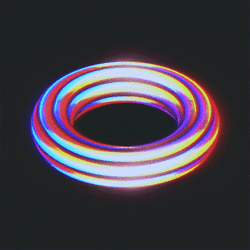


.thumb.jpeg.9babd505c85c11addf31a285a02547cc.jpeg)













Create an account or sign in to comment
You need to be a member in order to leave a comment
Create an account
Sign up for a new account in our community. It's easy!
Register a new accountSign in
Already have an account? Sign in here.
Sign In Now