Why linux no boot?
1 minute ago, flowalex said:I don't think they will add that to the official downloads, before Pop!_OS I would manually compile the Nvidia drivers. The reason it has the drivers is that it makes their systems easier to ship, example of one of their computers (Oryx Pro). I was looking at some stuff about KDE and Nvidia there seems to be some performance and other issues with it.
I don't think it's an issue with just KDE, I've tried Mint, KDE Neon, Kubuntu, Ubuntu, and ElementaryOS. Those are really the only Linux Distro's I know of and they all didn't want to boot. But I did find this article while waiting for Pop to install. https://askubuntu.com/questions/127305/how-to-install-ubuntu-on-a-computer-with-a-nvidia-geforce-gtx-550-ti I'm going to see if this works before I commit and say that I found an answer.




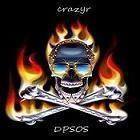














Create an account or sign in to comment
You need to be a member in order to leave a comment
Create an account
Sign up for a new account in our community. It's easy!
Register a new accountSign in
Already have an account? Sign in here.
Sign In Now