power supplies Some power supplies do not work on certain motherboards with different CPU rails [Need Help]
Go to solution
Solved by Stefan Payne,
4 hours ago, MaxBeast4Z said:The power supplies in this picture is the EVGA 210-GQ-0650-RX 650W now for some reason it doesn't want to work on certain motherboards
Yes, and?
Stuff like that happens sometimes.
My Corsair HX750i doesn't work with my Gigabyte X79-UD5. And there are probably people where their HX750i will work with their Gigabyte X79-UD5.
So try a different PSU...
PS:
As said earlier, testing on a fabric is a really really bad idea due to static discharge, it's entirely possible that you killed the Board in the Process...
Next time test on some cardboard or other non conducting things (NOT the anti static bags components come in. Those actually do conduct sometimes)...

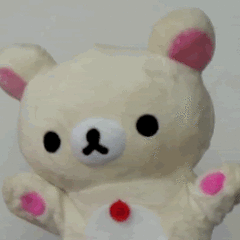
.png.255947720031a641abdac78e663b681c.png)














Create an account or sign in to comment
You need to be a member in order to leave a comment
Create an account
Sign up for a new account in our community. It's easy!
Register a new accountSign in
Already have an account? Sign in here.
Sign In Now