Immense trouble rooting/unlocking bootloader on Nexus 6P
Go to solution
Solved by suchamoneypit,
I was pointed towards "NRT", Nexus Root toolkit. This tool worked amazing to easily do it. It had no issues with fastboot or detecting fastboot. Amazing tool. Still confused as to what was wrong, but this app got through it.
-
Featured Topics
-
Topics
-
Rbakker02 ·
Posted in General Discussion0 -
BaidDSB ·
Posted in General Discussion2 -
0
-
Mistr J ·
Posted in Troubleshooting3 -
1
-
4
-
2
-
coolbean28 ·
Posted in Graphics Cards8 -
awsomename999 ·
Posted in Troubleshooting4 -
RoyTheGeek ·
Posted in Phones and Tablets2
-

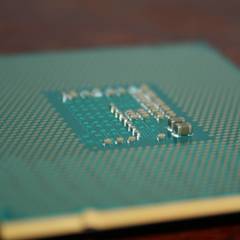
















Create an account or sign in to comment
You need to be a member in order to leave a comment
Create an account
Sign up for a new account in our community. It's easy!
Register a new accountSign in
Already have an account? Sign in here.
Sign In Now