144Hz with an MX Master - will I notice the difference?
Go to solution
Solved by Enderman,
Just now, Vegetable said:Im not even sure what the question is here. Your mouse has NOTHING to do with your monitor's refresh rate whatsoever.
He's asking if due to the higher refresh rate, will he be able to notice additional input lag from the mouse.
Personally I haven't heard of any latency tests done on the MX master, and it's not a gaming mouse so it probably doesn't have the fastest input lag, but I think it will be fine to game at 144Hz with it. He can always try blind testing with a wired mouse, but I doubt he will notice any difference.

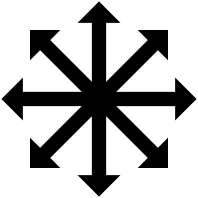















Create an account or sign in to comment
You need to be a member in order to leave a comment
Create an account
Sign up for a new account in our community. It's easy!
Register a new accountSign in
Already have an account? Sign in here.
Sign In Now