Samsung Curved FHD "TV" for Gaming?
Go to solution
Solved by Frankenburger,
1 hour ago, Ordinarily_Greater said:Yeah, but it doesn't have a game mode, but has input for Bluetooth sticks
Pretty much all of Samsung's TV's have a game mode.
Taken from the rtings page you linked in the original post that reviews the J6300

QuoteIf you plan on playing video games, turn on 'Game Mode' under System, General to get lower input lag.
Though I'd recommend using PC mode instead. To enable PC mode, when you go into your source menu, you have the option to set the connection type. Selecting PC or DVI PC disables all form of post processing, unlike game mode, and yields even lower input lag.

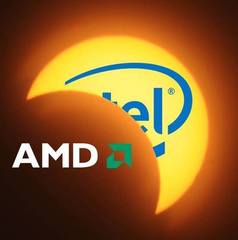








.thumb.png.b3167199d731d1ef4c7a3db9c011ce01.png)







Create an account or sign in to comment
You need to be a member in order to leave a comment
Create an account
Sign up for a new account in our community. It's easy!
Register a new accountSign in
Already have an account? Sign in here.
Sign In Now