Drilling holes in PCB
Go to solution
Solved by mariushm,
In general, it's not safe to drill holes in circuit boards unless you know for sure there are no traces in internal layers.
If the board is just two layers (top and bottom) that's fairly easy to determine, and in the case of the circuit board above it's too simple board to be anything but a two layer board.
That circuit board looks like it's meant to host the microphone and headphones jacks for a computer case and a separate eSATA connector. It looks like they separate the grounds and in general everything is neatly separated between the two sides, so you could probably easily just cut the board in half and it would still work just fine.

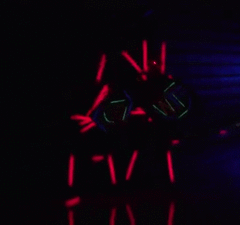














Create an account or sign in to comment
You need to be a member in order to leave a comment
Create an account
Sign up for a new account in our community. It's easy!
Register a new accountSign in
Already have an account? Sign in here.
Sign In Now