Cloning hdd to a ssd
Go to solution
Solved by whoisit1118,
Just now, Tamesh16 said:Oh. I am getting a usb to scsi adapter from startech along with startech, so then i should be set. I had no idea that software existed. So really i just plug in and clone and swap and i am done?, cause i have been seeing some initialization and a whole other can of worms
Yep, you should be done that way. The software should automatically detect the attached hard drive with USB and ask to clone the HDD to SSD.

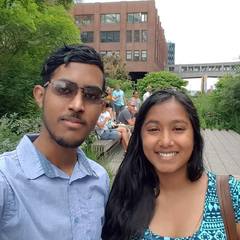
.png.255947720031a641abdac78e663b681c.png)


.thumb.jpg.ab6821c090888206ddcf98bb04736c47.jpg)










Create an account or sign in to comment
You need to be a member in order to leave a comment
Create an account
Sign up for a new account in our community. It's easy!
Register a new accountSign in
Already have an account? Sign in here.
Sign In Now