Battle of the cheapass TP-Link WiFi Routers
Go to solution
Solved by Noyu,
Nevermind. I realized it doesn't make sense to get the higher speed WiFi if my line my WAN is still limited to 100Mbps, and my ISP limited to 50Mbps. I don't use this network to transfer files anyways.
I'm getting the C20.
-
Featured Topics
-
Topics
-
3
-
pjewett ·
Posted in New Builds and Planning4 -
Edward78 ·
Posted in Linux, macOS and Everything Not-Windows1 -
4
-
28
-
MacBookBoy96 ·
Posted in Console Gaming2 -
2
-
4
-
3
-
2
-

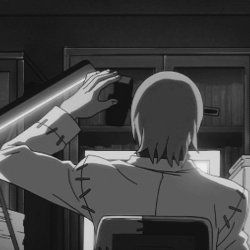















Create an account or sign in to comment
You need to be a member in order to leave a comment
Create an account
Sign up for a new account in our community. It's easy!
Register a new accountSign in
Already have an account? Sign in here.
Sign In Now