MONITORS CABLES?
Go to solution
Solved by Mira Yurizaki,
2 minutes ago, echy said:how do you tell if a case and the monitor are compatible ? are all monitors and cases are universal (meaning all cases and monitors are compatible no matter what)
Computer cases have no bearing on monitor compatibility. You're looking for your video output that's either on the motherboard's I/O shield or graphics card if you have one.
In any case, if your monitor and computer have the same port, you're golden. Even if they don't, you can find converters.

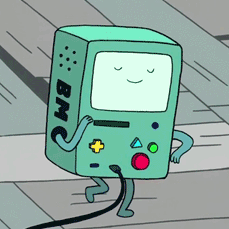

















Create an account or sign in to comment
You need to be a member in order to leave a comment
Create an account
Sign up for a new account in our community. It's easy!
Register a new accountSign in
Already have an account? Sign in here.
Sign In Now