Affordable Raid Card with SSD Cache
-
Topics
-
0
-
4
-
300DaysToGTA6 ·
Posted in PC Gaming2 -
MiszS ·
Posted in Networking4 -
1
-
R3AL-AiM ·
Posted in General Discussion2 -
Indian pc builder ·
Posted in Displays7 -
5
-
1
-
3
-

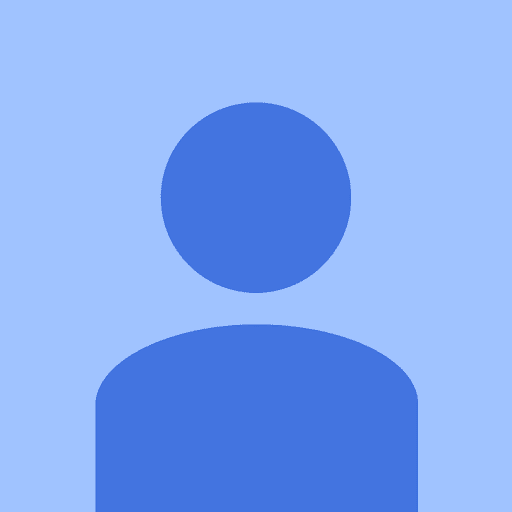
.png.255947720031a641abdac78e663b681c.png)







.thumb.png.6409c157a295d4898e198ca62304f753.png)








Create an account or sign in to comment
You need to be a member in order to leave a comment
Create an account
Sign up for a new account in our community. It's easy!
Register a new accountSign in
Already have an account? Sign in here.
Sign In Now