Computer Screen Looks Fuzzy/Pixelated
Go to solution
Solved by Me1bourne,
Just now, theereal said:But the card Is still dying? And should be RMA'ed before the warranty expires?
It gave a sign that something is bad. Wait untill 2nd time, and then RMA it. Or RMA it anyway at the end of your warranty.
-
Topics
-
Idkwhattodowithmylife ·
Posted in Graphics Cards2 -
4eyeguy ·
Posted in New Builds and Planning3 -
Gin N Rum 5454 ·
Posted in Programs, Apps and Websites3 -
0
-
jordanbuilds1 ·
Posted in CPUs, Motherboards, and Memory1 -
IDuki ·
Posted in Storage Devices1 -
11
-
WolfiVR ·
Posted in Troubleshooting0 -
4
-
hanouzz ·
Posted in New Builds and Planning7
-

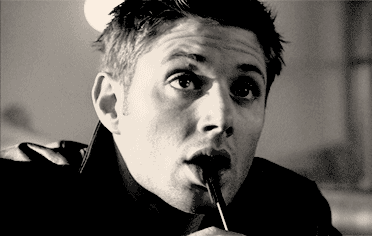
.png.255947720031a641abdac78e663b681c.png)















Create an account or sign in to comment
You need to be a member in order to leave a comment
Create an account
Sign up for a new account in our community. It's easy!
Register a new accountSign in
Already have an account? Sign in here.
Sign In Now