Install Windows 10 on NVMe
Go to solution
Solved by Moondrelor,
From the USB i am trying to boot. I was just saying that fact...
Well you're acting like it's your NVMe that is the issue, but it's not...
You're having the issue when you try to boot to your USB. Either you changed some settings you shouldn't of changed, or your "bootable" USB isn't bootable due to a bad setup.
If you was installing Windows onto your NVMe and then you tried to boot to your NVMe, then yes, you'd have a problem with it.
But it sounds like the problem resides in your "bootable" USB.






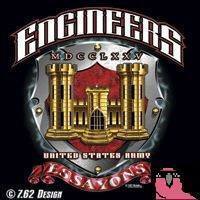












Create an account or sign in to comment
You need to be a member in order to leave a comment
Create an account
Sign up for a new account in our community. It's easy!
Register a new accountSign in
Already have an account? Sign in here.
Sign In Now