The User Profile Service failed the logon
Go to solution
Solved by BoomLiam,
Are you able to boot the computer up into safe mode? Also, is there only the one user on the computer because should an anti-virus scan be running on the background on a different account, it can cause this problem.
-
Featured Topics
-
Topics
-
Steve_6502 ·
Posted in CPUs, Motherboards, and Memory0 -
0
-
Dedayog ·
Posted in General Discussion0 -
ng8743 ·
Posted in Troubleshooting2 -
0
-
4
-
Mnemonically_impared ·
Posted in CPUs, Motherboards, and Memory3 -
DxD ·
Posted in Troubleshooting6 -
4
-
5
-

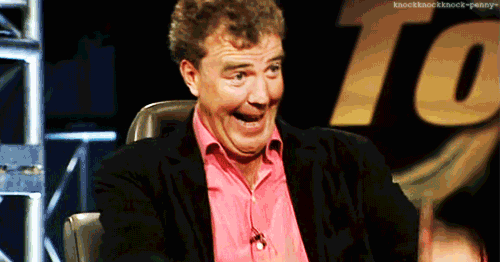










.thumb.gif.ad16b18341f801f5f81ab6752edec500.gif)








Create an account or sign in to comment
You need to be a member in order to leave a comment
Create an account
Sign up for a new account in our community. It's easy!
Register a new accountSign in
Already have an account? Sign in here.
Sign In Now