WD Green vs Blue
Go to solution
Solved by Samfisher,
AAAAAAAAAAAH. hence the exact, same, price. ok ok thanks for this. basically no point in choosing between them now
but wait, when they merged green and blue, did they also remove the "adaptive rpm mode" thingy. This is what catches my fancy.
I'm not exactly going for performance here since I already have a 250GB SSD.
Seagates are 6-7$ more expensive on the same size. soooo yea. WD it is I guess. Unless Seagate has some "eco-power bla bla"
No, the aren't removed but look at the model name. The last letter determines spindle speed. Z means 5,400RPM while X is 7,200RPM

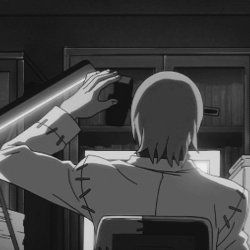
.png.255947720031a641abdac78e663b681c.png)





.thumb.jpg.ab6821c090888206ddcf98bb04736c47.jpg)








Create an account or sign in to comment
You need to be a member in order to leave a comment
Create an account
Sign up for a new account in our community. It's easy!
Register a new accountSign in
Already have an account? Sign in here.
Sign In Now