LightBoost; say good bye to your CRT
So in conclusion, pursuit camera only gets you crap visuals.
During motion of framerate matching refresh rate, the below photos are of www.testufo.com/ghosting -- View that webpage in a VSYNC-capable web browser (make sure it runs at full framerate), and see the remarkable similiarity of what you saw with your human eyes, to the photos below, as an example.
 60 Hz LCD
60 Hz LCD  120Hz LCD -- 50% less motion blur than 60Hz
120Hz LCD -- 50% less motion blur than 60Hz 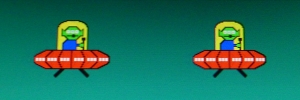 LightBoost
LightBoost
I don't care what the human eye can see. The human eye sees the reality. Our visual cortex does the heavy processing and image manipulation to fix errors to try for teh rest of the brain to make sense of the world. And this is the core reason why:
No disagreement there. But you missed the point, again.
Scientists already know why motion blur happens with flickerfree displays -- it's called the sample-and-hold effect. When your eyes are tracking moving objects on a flickerfree display, the static frames means your eyes are in a different position at the beginning of a refresh than at the end of a refresh. That means the frames are blurred across your retinas. The amount of motion blur is directly proportonal to the length of the visible part of the refresh. Mathematically, 1ms of persistence translates to 1 pixel of tracking-based motion blur for 1000 pixels/sec motion (1 pixel per millisecond). The only way to reduce this type of motion blur is to either add flicker (CRT / plasma / black frames / strobe backlight) or to add extra intermediate frames (interpolation or genuine frames). Both methods shorten the static period of a frame.
The Average User doesn't understand how the "sample-and-hold effect" works (the educational motion tests at www.testufo.com/eyetracking and www.testufo.com/blackframes does help to an extent). However, it's all well-established science and explains how it interacts with vision. Here are scientific references that show the well-known vision science of sample-and-hold:
List of Science Papers
What is needed in LCD panels to achieve CRT-like motion portrayal?
by A. A. S. Sluyterman (Journal of the SID 14/8, pp. 681-686, 2006.)
This is an older 2006 paper that explains how scanning backlight can help bypass the "hold effect".
Temporal Rate Conversion (Microsoft Research)
Information about frame rate conversion, that also explains how eye tracking produces perceived motion blur on a sample-and-hold display, including explanatory diagrams.
Correlation between perceived motion blur and MPRT measurement
by J. Someya (SID05 Digest, pp. 10181021, 2005.)
Covers the relationship between human perceived motion blur versus Motion Picture Response Time (MPRT) of the display. This also accounts for motion blur caused by eye tracking on a sample-and-hold display, a separate factor than pixel persistence.
Frame Rate conversion in the HD Era
by Oliver Erdler (Stuttgart Technology Center, EuTEC, Sony Germany, 2008)
Page 4 has very useful motion blur diagrams, comparing sample-and-hold versus impulse-driven displays.
Perceptually-motivated Real-time Temporal Upsampling of 3D Content for High-refresh-rate Displays
by Piotr Didyk, Elmar Eisemann, Tobias Ritschel, Karol Myszkowski, Hans-Peter Seidel
(EUROGRAPHICS 2010 by guest editors T. Akenine-Mller and M. Zwicker)
Section 3. Perception of Displays (and Figure 1) explains how LCD pixel response blur can be separate from hold-type (eye-tracking) motion blur.
Display-induced motion artifacts
by Johan Bergquist (Display and Optics Research, Nokia-Japan, 2007)
Many excellent graphics and diagrams of motion blur, including impulse-driven and sample-and-hold examples.
....Anyway it is kind of nonsensical for you to say that I am wrong when I'm just quoting facts, all from pre-established vision research. It may be a matter of "diminishing points of returns" (Certainly a legitimate wallet concern ![]() ), but I'm certainly not scientifically wrong here -- you were saying "while we sometimes can't put our finger on it to pin point what is wrong with what we are seeing", you didn't realize that there are already established science papers over this matter that explains a lot of sample-and-hold already.
), but I'm certainly not scientifically wrong here -- you were saying "while we sometimes can't put our finger on it to pin point what is wrong with what we are seeing", you didn't realize that there are already established science papers over this matter that explains a lot of sample-and-hold already.
In fact, speaking of "wallets", it's already very profitable for ASUS (an ASUS rep mentions its popularity in their NewEgg YouTube). The VG248QE is one of ASUS' better selling monitors, and very few monitors have over 100 Amazon reviews. Hit Control+F while viewing that page, and search for word "LightBoost"; you'll see numerous users acclaim about it for themselves in those customer reviews. Now Sony(click) and Eizo(click) are following suit with strobe backlights similar to LightBoost, and making them easier to turn on than nVidia's own LightBoost (nVidia originally force-bundled the LightBoost strobe backlight feature for 3D vision, and made it hard to enable without a 3D vision kit). Blur Busters does get lots of visitors a week now (tens of thousands). Motion-blur sensitive people exist in numbers big enough to create such demand. Certainly not "millions of people" demand, but certainly big enough for quite a number of parties who want to get closer to the Holodeck experience.
Sincerely,
Mark Rejhon
Owner of Blur Busters / TestUFO
(Frequent collaborator with review sites including Adam of pcmonitors, Simon of TFTCentral, etc).
- Prev
- 1
- 2
- Next
- Page 1 of 2
- Prev
- 1
- 2
- Next
- Page 1 of 2



















