Nexus 5 not switching on after charging
Go to solution
Solved by noisebomb44,
While connecting to my pc, it just says the "USB device has malfunctioned"
I also have removed the battery, performed the "Freezing the battery" test, but it was not effective.
Perhaps replacing the battery could fix this problem?
It shows 2 of the symptoms from this guide
http://www.ebay.com/gds/Top-5-Signs-Your-Cell-Phone-Needs-a-New-Battery-/10000000177677960/g.html
So maybe it will fix it


.png.255947720031a641abdac78e663b681c.png)

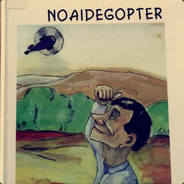














Create an account or sign in to comment
You need to be a member in order to leave a comment
Create an account
Sign up for a new account in our community. It's easy!
Register a new accountSign in
Already have an account? Sign in here.
Sign In Now