Curved Monitors or Flat Monitors (Dual monitors)?
I'm looking for a monitor and I was wonder what I should choose between a curved or flat monitors. If I pick flat monitors, I will go for dual monitors--for productivity and probably procrastinating my assignments). But what do you guys think? Tell me what their pro's and con's?
PS: The new ASUS gaming monitor 34' G-sync, looks very promising.
if you're doing content creation don't go for curved ones the curve can distort some stuff specially in photoshop, paint SAI, CAD work etc.(IMO)
personally for productiviy the best is a dualmonitor setup.IMO you won't be needing anything more than a 27" monitor, you can have identical monitors if you want to but it's really up to you
if you're gaming go for the swift(pretty sure prices have gone down) if not go for a 4k IPS monitor(there are a few afaik)
also try and find a g-sync/freesync enable monitor the added variable refresh rate is awesome

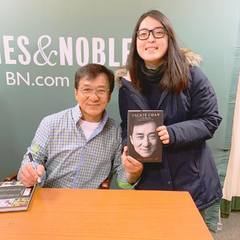
.png.255947720031a641abdac78e663b681c.png)














Create an account or sign in to comment
You need to be a member in order to leave a comment
Create an account
Sign up for a new account in our community. It's easy!
Register a new accountSign in
Already have an account? Sign in here.
Sign In Now