what is it like going from a nvidia gpu to an amd one?
Go to solution
Solved by QueenDemetria,
so in the next couple upgrades ill be getting a second monitor and a r9 390. I currently have a 750ti and was wondering what it would take to upgrade software wise? like would I have to go delete some stuff off of my hard drive? or does it not matter?
Uninstall your Nvidia drivers(either with control panel uninstaller or DDU) > turn off your PC and remove Nvidia card > install AMD card and boot > install AMD drivers(reboot if needed) then game on.









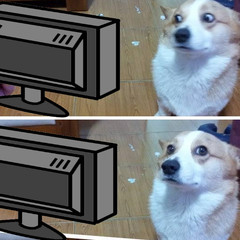








Create an account or sign in to comment
You need to be a member in order to leave a comment
Create an account
Sign up for a new account in our community. It's easy!
Register a new accountSign in
Already have an account? Sign in here.
Sign In Now