Start stop start PC

By
Tarou
in Troubleshooting
in Troubleshooting
Go to solution
Solved by SkywardKkalox,
I push the power button and the I can hear/see the fans wind up, after a second they stop, after a few more seconds the pc starts up and there's one beep.
I googled this and it said it could be a problem woth my Mobo or even the ram
Can someone please shed light on the matter
Re-seat the RAM. Had this problem some months ago.
-
Featured Topics
-
Topics
-
1
-
1
-
3
-
crazyjr ·
Posted in Power Supplies3 -
TheFloppyTaco ·
Posted in CPUs, Motherboards, and Memory5 -
kerwin1234 ·
Posted in Graphics Cards2 -
Shadeamous ·
Posted in Linux, macOS and Everything Not-Windows6 -
Foure ·
Posted in Networking0 -
7
-
Twiney_ ·
Posted in Troubleshooting0
-

.png.255947720031a641abdac78e663b681c.png)




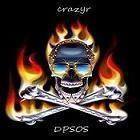












Create an account or sign in to comment
You need to be a member in order to leave a comment
Create an account
Sign up for a new account in our community. It's easy!
Register a new accountSign in
Already have an account? Sign in here.
Sign In Now