PCIe 3.0x16 vs PCIe x1?
Go to solution
Solved by LinusDropTips,
I have another x16 slot and it's just in my HTPC which I'm running an APU without a dedicated GPU.
If the only slot is that PCIe slot and you don't plan to use it for anything else (considering you are using the APU) you can install an x1 card into it. PCIe slots can accomidate any cards that will physically fit and the card will run at the maximum common speed of the card and the slot. Here is an article with the lane breakdown for your convenience:
http://en.wikipedia.org/wiki/PCI_Express#Pinout
Similarly PCIe 3.0, 2.0 and 1.0 are all backwards and forwards compatible, with the cards again running at the highest common speed.
I hope this helped somewhat, feel free to ask if I wasn't clear enough.

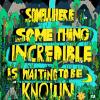















Create an account or sign in to comment
You need to be a member in order to leave a comment
Create an account
Sign up for a new account in our community. It's easy!
Register a new accountSign in
Already have an account? Sign in here.
Sign In Now