MASSIVE Overheating problems on an HP Probook 4420s at Idle
Go to solution
Solved by QueenDemetria,
So I re-installed Windows 7 Pro on my HP Probook 4420s after having Ubuntu on it so I can get Windows 10 once it comes out put with in two minutes of booting it up, the fan went to full and it get hella hot. So, I downloaded HWMonitor and I have a pictures of the temps, they are a bit lower from were they first were because I downloaded SpeedFan, put it too 100% then suck it in my empty freezer for a few minutes (Very ghetto, be quite) but can anyone help me fix this problem, I'm suck with this laptop for another month and a half.
New thermal paste? Also what power mode are you in(power saver, balanced, etc.)?

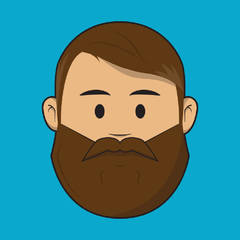














Create an account or sign in to comment
You need to be a member in order to leave a comment
Create an account
Sign up for a new account in our community. It's easy!
Register a new accountSign in
Already have an account? Sign in here.
Sign In Now