why 120hz ips monitors look weird ?
Go to solution
Solved by Glenwing,
IPS technology is not physically fast enough to switch 120 times a second. That is why they look weird and may drop frames at 120Hz. Even if you instruct the clock signal to signal a color switch 120 times a second it is not possible for the panel to keep up with that. So it may begin the next switch before the last switch has finished, producing unwanted blurs, or the monitor may drop frames.
PLS is Samsung's brand variant of IPS technology (IPS is a patented LG technology). PLS and IPS are not really different things.

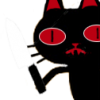
.png.255947720031a641abdac78e663b681c.png)













Create an account or sign in to comment
You need to be a member in order to leave a comment
Create an account
Sign up for a new account in our community. It's easy!
Register a new accountSign in
Already have an account? Sign in here.
Sign In Now