Program with CPU & GPU Temps on Taskbar
Go to solution
Solved by Syte,
CPU temps: CoreTemp when minimised
not sure on GPU.
Recommend against CoreTemp.
If you have a Intel CPU use RealTemp, it's absolutely amazing. It also is able to track GPU temps and you can put all cores and GPU core on the taskbar and colour them differently so you can tell which core is which.
-
Featured Topics
-
Topics
-
0
-
1
-
Average Nerd ·
Posted in Build Logs0 -
3
-
1
-
5
-
alexfic ·
Posted in New Builds and Planning3 -
1
-
BryanOttawaDetroit ·
Posted in General Discussion1 -
3
-

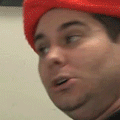

















Create an account or sign in to comment
You need to be a member in order to leave a comment
Create an account
Sign up for a new account in our community. It's easy!
Register a new accountSign in
Already have an account? Sign in here.
Sign In Now