Stuttering in some games
Go to solution
Solved by RyomaSJibenG,
have you try playing on window mode? does it still stutter when windowed?
if so play window mode with borderlesswindow app
it happens on DMC4
-
Featured Topics
-
Topics
-
SillyFrog44 ·
Posted in Graphics Cards3 -
0
-
1
-
Bob_The_Builder ·
Posted in Folding@home, Boinc, and Coin Mining10 -
racker24 ·
Posted in Servers, NAS, and Home Lab0 -
2
-
MightyNerdy9 ·
Posted in Displays1 -
1
-
CptCreeper99 ·
Posted in New Builds and Planning21 -
mrgerry123 ·
Posted in Servers, NAS, and Home Lab0
-

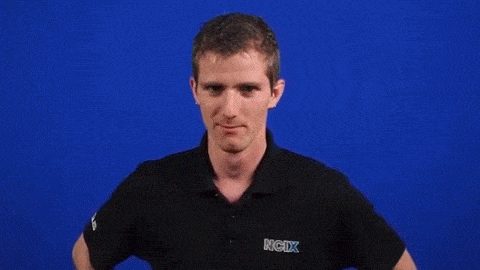
.png.255947720031a641abdac78e663b681c.png)















Create an account or sign in to comment
You need to be a member in order to leave a comment
Create an account
Sign up for a new account in our community. It's easy!
Register a new accountSign in
Already have an account? Sign in here.
Sign In Now