Random 10 minutes studders
Go to solution
Solved by squid4fl,
Does the mouse start jumping by itself or is your mouse-movement just not fluent anymore? In the first case i'd say its a virus.
In the second case (as you said temps are fine and i assume cpu usage is also normal) thats really strange. If you were using a hard drive that could be an issue but on an ssd no. I'm pretty sure it has to be a software problem. What else could cause such a problem. I'd suggest reinstalling windows.

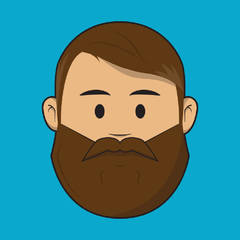


.thumb.jpg.e4dafad042de9d17285599f16e47b236.jpg)










Create an account or sign in to comment
You need to be a member in order to leave a comment
Create an account
Sign up for a new account in our community. It's easy!
Register a new accountSign in
Already have an account? Sign in here.
Sign In Now