Nvidia Surround doesn't work
First of all: Thank you all for your answers. Itguy I've tried your solution but I wasnt able to create a custom resolution because NvidiaControlPanel told me that there is already such a resolution.
But I've found the problem: My main-monitor is attached over HDMI. NvidiaControlPanel recognised it as a TV and it gave it a TV-Resolution 1920x1080 (HD,SD) and not a PC 1920x1080 (PC). That was the first problem. The second problem I had, was that the main-monitor had a (+, +) sync polarity and the other two had a (+, -) sync polarity. That was the cause of the lower resolution.
I was able to fix it with a nice little tool called CRU (Custom Resolution Utility). There you are able to change the polarity of a specific resolution. (The same would be possible over the NvidiaControlPanel, where you can change it with a custom resolution)
One thing I realized when I was in Surround: its great for gaming, but the desktop usability is much lower, and in games that don't support Surround, you either have to play them in fullscreen mode, where the other 2 displays are turned off, or you have to play in window mode, with which you can't really play any games where you have a cursor, due to the fact that you click out of the window after about 10 secs. I turned it off again, but it really is a nice experience to play on three displays. I just hope that Nvidia is going to improve the possibility to switch between Surround and standard. It would be so great if you just could start your game and play it on three screens, but then return to your desktop where you have three independent screens to place your apps on.

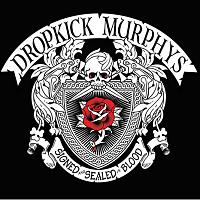
.png.255947720031a641abdac78e663b681c.png)













Create an account or sign in to comment
You need to be a member in order to leave a comment
Create an account
Sign up for a new account in our community. It's easy!
Register a new accountSign in
Already have an account? Sign in here.
Sign In Now