1st Time Build Need Feedback
Go to solution
Solved by Nuclear Nerd,
Yes "nein" is German.
They're overpriced for what they do and extremely pointless. Boards for half the price can do the same thing.
What would you recommend?
What about the ASUS Z97-A
-
Featured Topics
-
Topics
-
0
-
VinSen ·
Posted in New Builds and Planning0 -
1
-
Fahizzle ·
Posted in CPUs, Motherboards, and Memory0 -
6
-
INotPablo ·
Posted in CPUs, Motherboards, and Memory1 -
nugget1414 ·
Posted in General Discussion0 -
2
-
KN923 ·
Posted in Troubleshooting1 -
Subrand0m ·
Posted in Networking0
-

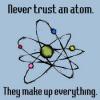
.png.255947720031a641abdac78e663b681c.png)



.thumb.jpeg.9babd505c85c11addf31a285a02547cc.jpeg)









Create an account or sign in to comment
You need to be a member in order to leave a comment
Create an account
Sign up for a new account in our community. It's easy!
Register a new accountSign in
Already have an account? Sign in here.
Sign In Now