Home Server Running FreeNAS
Go to solution
Solved by Vitalius,
Wow thats really cool, can you suggest a set of 16, 23, and 32 gigs of ram? Ecc of course I don't know what my price range is yet it just kinda depends on a couple of different things.
16 (2 x 8GB):
http://www.tigerdirect.com/applications/searchtools/item-details.asp?EdpNo=8532836 - Non-ECC, $140, It's 1866 because it's the cheapest anyway.
Here. - ECC, $176, buy 2 of them, it being NeweggBusiness doesn't really matter. It doesn't change anything AFAIK.
24 (3 x 8GB):
http://www.newegg.com/Product/Product.aspx?Item=N82E16820239268 - Non-ECC, $235, speed doesn't matter here.
Here. - ECC, $352, buy 3.
32 (4 x 8GB):
http://www.newegg.com/Product/Product.aspx?Item=N82E16820231557 - Non-ECC, $301, my goodness it's ugly.
Here. - ECC, $440, buy 4.

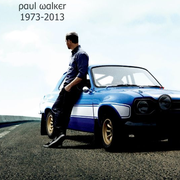



.thumb.jpeg.9babd505c85c11addf31a285a02547cc.jpeg)












Create an account or sign in to comment
You need to be a member in order to leave a comment
Create an account
Sign up for a new account in our community. It's easy!
Register a new accountSign in
Already have an account? Sign in here.
Sign In Now