xmp question
Go to solution
Solved by blknight88,
Well your base clock is set to 133 by default and then is multiplied by 20 and then by 24 with turbo mode.
Stock = 20* 133 = 2666 MHz
Turbo = 24* 133 = 3200 MHz (Roughly)
Your ram is set to a ratio of 10. So if you do the math, 10* 133 = 1333 MHz
Your motherboard might have an option to change this ratio.
When you changed it to XMP to get the ram at 1600 MHz it requires 10 * 160 MHz
This base clock effects your CPU as well, so it changes to:
Stock = 20* 160 = 3200 MHz
Turbo = 24* 160 = 3800 MHz (Roughly)


.png.255947720031a641abdac78e663b681c.png)
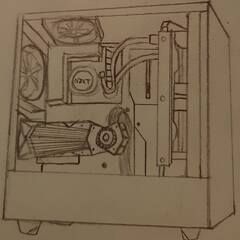














Create an account or sign in to comment
You need to be a member in order to leave a comment
Create an account
Sign up for a new account in our community. It's easy!
Register a new accountSign in
Already have an account? Sign in here.
Sign In Now