Any tips for upgrading motherboard/cpu from 1151 Skylake, to AM4?
11 minutes ago, Airjub said:Great, how should I go about re-installing windows I’m on windows 10 and would like to upgrade to 11, but it isn’t necessary, and I don’t really care if I keep all my files.
Create a USB stick using Microsoft's official image: https://www.microsoft.com/en-us/software-download/windows10 (or https://www.microsoft.com/en-us/software-download/windows11)
If you haven't already, create a Microsoft account and sign in on your current PC. This should associate its Windows key with that account. Then you can transfer the key to the new machine: https://support.microsoft.com/en-us/windows/reactivating-windows-after-a-hardware-change-2c0e962a-f04c-145b-6ead-fb3fc72b6665#ID0EBD=Windows_10
Whatever files you want to keep, make a backup on some external USB drive (which is a good idea regardless), then simply copy them to the new PC. Or transfer them from the old PC using Windows file sharing or similar







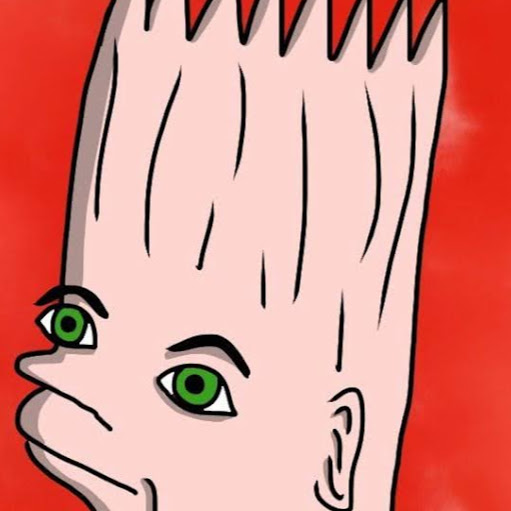






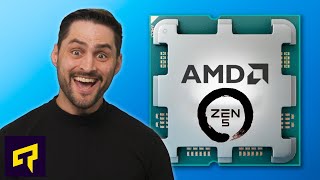





Create an account or sign in to comment
You need to be a member in order to leave a comment
Create an account
Sign up for a new account in our community. It's easy!
Register a new accountSign in
Already have an account? Sign in here.
Sign In Now