Minecrosoft familiy features wants me to log in with a non existing email
Go to solution
Solved by ulookuglynoob,
You could try disabling Windows family features
Press the Windows key + R to open the Run dialog box.
Type "services.msc" and press Enter.
In the Services window, scroll down and locate the "Microsoft Family Features" service.
Right-click on the service and select Properties.
Change the Startup type to "Disabled" and click Apply.
Restart your computer and check if the pop-up still appears.

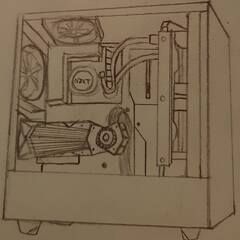


















Create an account or sign in to comment
You need to be a member in order to leave a comment
Create an account
Sign up for a new account in our community. It's easy!
Register a new accountSign in
Already have an account? Sign in here.
Sign In Now