bios My ASUS TUF Gaming X570 Memory issues after BIOS Update
Go to solution
Solved by GodOfKnockers,
Well isn't my face red...That worked. All the ram is working now and there are no crashes of issues.
-
Featured Topics
-
Topics
-
genshin ·
Posted in General Discussion0 -
0
-
Oufkiz ·
Posted in Troubleshooting1 -
Oufkiz ·
Posted in Programs, Apps and Websites1 -
17
-
ItsHunterM8 ·
Posted in Troubleshooting9 -
2
-
5
-
0
-
8
-
-
play_circle_filled

Latest From ShortCircuit:
I tried 20 influencer foods, here are the best… and the worst…






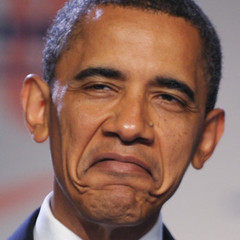








Create an account or sign in to comment
You need to be a member in order to leave a comment
Create an account
Sign up for a new account in our community. It's easy!
Register a new accountSign in
Already have an account? Sign in here.
Sign In Now