Mobo powerphases explain please!
More phases is one way to get better voltage regulation, though there are diminishing returns above ~8 stages. More phases is also one way to get extra efficiency and therefore lowering the temperatures of the motherboard VRM, though the specific components used and the heatsinks used also play a pretty major role in VRM temps.
The phases are listed as the VCORE+VCCIN+iGPU VRMs respectively. VCCIN and the iGPU draw basically no power, so these can be largely ignored when compared to the massive amount of current the VCore VRM has to handle.
Out of those three boards you listed, the Maxsun Terminator is the best. It has the largest heatsinks with the most surface area, it has the best components per phase (50A DR MOS components rather than the cheaper and less efficient low/high side MOSFETs the other two boards use), and has the most power stages to spread the power losses over. Granted, with a 12400F, all three of these boards should be fine since that chip doesn't use much power, but if they're all the same price you might as well get the best of the three.
It might be worth looking to see if you can get a B760M PG Riptide, it's usually pretty cheap, has a better VRM than all three of those boards, and supports overclocking the 12400F for even more performance.





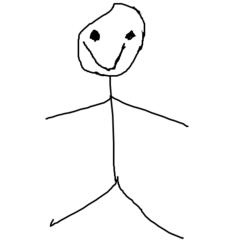















Create an account or sign in to comment
You need to be a member in order to leave a comment
Create an account
Sign up for a new account in our community. It's easy!
Register a new accountSign in
Already have an account? Sign in here.
Sign In Now