Computer Randomly Crashes with no blue screen
Go to solution
Solved by bradscoolio,
bradscoolio the problem is that I can't run memtest for more than 30 min without the computer shutting off.
Ah, yes, I see now. If everything else is stable and your pc just shuts down regardless then that only leaves your power supply.
PSU was coincidentally step 4 but i left that step out for the other guy because his problem didn't sound like a psu issue.
Anyway.
Step 4: Test the PSU on another computer. try running it like you run yours and see if it crashes, If it does, that's your issue. RMA it if it's under warranty, if not, throw it a wall really hard and buy a new one ;)




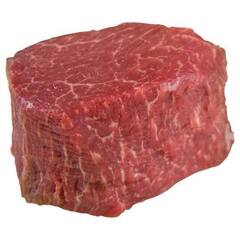













Create an account or sign in to comment
You need to be a member in order to leave a comment
Create an account
Sign up for a new account in our community. It's easy!
Register a new accountSign in
Already have an account? Sign in here.
Sign In Now