Quick question: Install stock cooler or wait?
Go to solution
Solved by i_build_nanosuits,
nahh install the stock cooler it takes about 5 minutes to swap to the other one when you get it...just whipe off the thermal paste with toilet paper until the surface is clean and put new one and new cooler...you could use isopropyl alcohol as it is recommanded to make sure the surface is 100% clean but i always used only toilet paper and never had any issue.
-
Featured Topics
-
Topics
-
1
-
1
-
Shane Martin ·
Posted in Displays2 -
5
-
INotPablo ·
Posted in CPUs, Motherboards, and Memory2 -
PatRed ·
Posted in New Builds and Planning8 -
0
-
Manv2000 ·
Posted in Troubleshooting0 -
8
-
QMalcolm ·
Posted in General Discussion3
-
-
play_circle_filled

Latest From Linus Tech Tips:
I Am Not Buying A Super Computer - WAN Show May 3, 2024

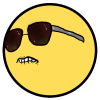





.thumb.jpeg.9babd505c85c11addf31a285a02547cc.jpeg)









Create an account or sign in to comment
You need to be a member in order to leave a comment
Create an account
Sign up for a new account in our community. It's easy!
Register a new accountSign in
Already have an account? Sign in here.
Sign In Now