Z790 PRO RS and 4 x 16GB DDR5 5600 Compatibility
Go to solution
Solved by Somerandomtechyboi,
46 minutes ago, kryo_ said:CORSAIR Vengeance 64GB (4 x 16GB) 288-Pin PC RAM DDR5 5600 (PC5 44800) Desktop Memory Model
You know you could have just bought a lighting kit rather than buying a 4x16 kit right?
Rank config is no different, 2x32 youll still get dual rank cause 32gbit ics arent out yet, but boards tend to struggle alot more with 4 sticks than 2 sticks atm cause were still on really early imcs and boards








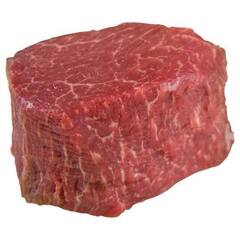












Create an account or sign in to comment
You need to be a member in order to leave a comment
Create an account
Sign up for a new account in our community. It's easy!
Register a new accountSign in
Already have an account? Sign in here.
Sign In Now