Just bought my Ryzen 7 5800X3D and it doesn't boost high enough all core, only 4150 mhz, what is the solution?
Go to solution
Solved by IkeaGnome,
1 minute ago, PeterPaul said:I don't know, I was hoping that you will tell me.

I can't see your computer nor the Hwinfo screen you have open on it. Hwinfo has a section for the motherboard.
-
Featured Topics
-
Topics
-
0
-
Gohardgrandpa ·
Posted in CPUs, Motherboards, and Memory0 -
GOATWD ·
Posted in Graphics Cards0 -
0
-
DontJoshme ·
Posted in Phones and Tablets2 -
LiableDuke ·
Posted in Cooling0 -
0
-
4
-
4
-
paulyron ·
Posted in Troubleshooting2
-
-
play_circle_filled

Latest From ShortCircuit:
It's a THICK tablet and I'm kinda into that - Minisforum V3
-
play_circle_filled

Latest From Mac Address:
The Apple Vision Pro Leaves a Mark (but not the right kind)








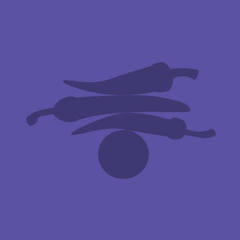








Create an account or sign in to comment
You need to be a member in order to leave a comment
Create an account
Sign up for a new account in our community. It's easy!
Register a new accountSign in
Already have an account? Sign in here.
Sign In Now