Running a VPN server on a NAS, getting ~3-4MBps transfers...
Go to solution
Solved by LIGISTX,
31 minutes ago, Eigenvektor said:~edit: If your upload is 100 Mbit and you get 12 MB/s going from you to the server, you are at full capacity. 100 Mbps is 12.5 MBps. Only the server's upload speed (your down) seems a bit slow at 3-4 MB/s. Encryption probably takes a bit more work than decryption, so this could explain it.
This… I was reading all numbers in mbps, but if OP is saying he has 100mpbs upload BUT is getting 8-12 MBps, he is at full line speed more or less. I was reading it as 100mbps and 8-12mbps (which would be ~1MBps) but I could have interpreted this wrong.
We would need clarification OP.






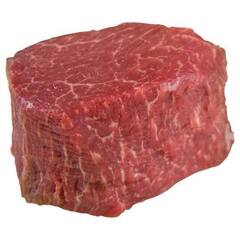












Create an account or sign in to comment
You need to be a member in order to leave a comment
Create an account
Sign up for a new account in our community. It's easy!
Register a new accountSign in
Already have an account? Sign in here.
Sign In Now