Are these 2 monitors good and durable?
monitors in general, as long as they're not from some super cheap knockoff brand, basically last forever. I've only ever had one monitor die on me (I've owned ~15) and it's one I got used, was at least 10 years old when it died, had something that looked like a cigarette burn on the top of it, and the issue with it was a line just appeared and wouldn't go away (still functional, just annoying and so I retired it from use). I wouldn't worry about which one would last longer, odds are they'll both last well into the time you want to swap them out anyway.
1 hour ago, PLSHELPME123 said:wont the 2nd one be too big?
No but actually yes. 27" is a pretty good size for a desktop monitor, for most people it's pretty comfortable about 2-3FT away (~.66-1m away). The problem with that monitor is that the pixel density is very low. 1080p on anything larger than 24" you can easily count the pixels from 5ft away, text is either hard to blurry and hard to read or pretty large, and just overall not pleasant to use. This is coming from someone with 2 27" 1080P displays in his setup (got them for free so can't complain, but I've been searching for a decent deal on a pair of 1440P monitors to replace them for a while now), would not recommend unless it's a last resort. If you want 1080P, go for 24" or lower, if you want 27-32", go for 1440P, and if you want larger than 32", go 4K. Those are the pixel densities that work best with Windows and still are pretty clear.
1 hour ago, PLSHELPME123 said:is 100$ more worth it to get 240hz than 165hz?
That depends on you specifically. The jump from 60Hz to 165Hz is night and day, and for a gaming display you can't go back once you've tried it. The difference from 165Hz to 240Hz is still noticeable, but it's much less so. For competitive FPS games like CS:GO and Valorant, it is really nice to have, but if you're a more casual player it doesn't make as much of a difference. Personally, I'd rather have a 27" 1440P 144Hz panel over a 24" 1080P 240Hz panel given they're the same price (which they usually are pretty close) since 1440p would be more noticeable to everything outside of CS:GO and Valorant, but if this is a competitive only gaming monitor, 240Hz should be more of your priority. If it's between these two for me personally, I'd save the $100 or go for a higher resolution panel before going 240Hz.


.png.255947720031a641abdac78e663b681c.png)

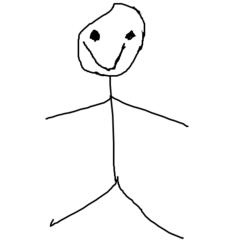








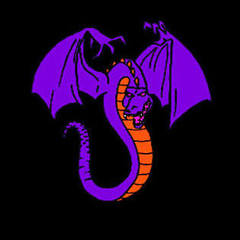







Create an account or sign in to comment
You need to be a member in order to leave a comment
Create an account
Sign up for a new account in our community. It's easy!
Register a new accountSign in
Already have an account? Sign in here.
Sign In Now