CPU1 / CPU2 both 8 Pin connectors on Mainboard
Go to solution
Solved by Oshino Shinobu,
The PSU has 2 8pin EPS cables. One is a solid 8 pin and the other is a 4+4 pin. Dual 8 pin EPS connectors aren't particularly rare and have been around for a while, nothing new. Normally only one is needed and the second is used for extra power/stability for overclocking or if there's a particularly high power SKU available for the socket.
The ones labelled P8/P4 are for the EPS/CPU power connectors, under the PCIe 1 and PCIe 2 connectors.
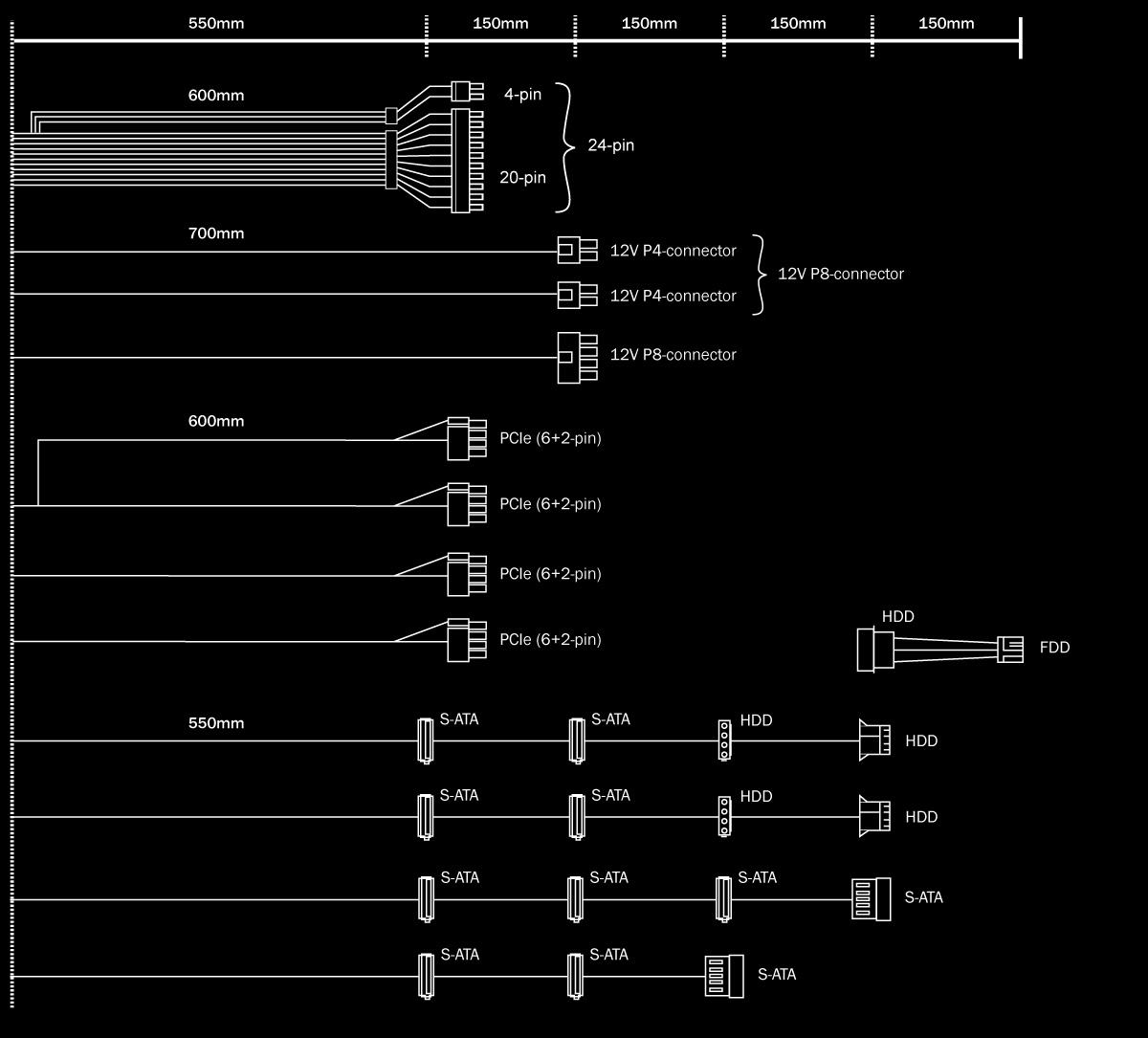

.png.255947720031a641abdac78e663b681c.png)













Create an account or sign in to comment
You need to be a member in order to leave a comment
Create an account
Sign up for a new account in our community. It's easy!
Register a new accountSign in
Already have an account? Sign in here.
Sign In Now