WSL or dual boot ?
Go to solution
Solved by GoodBytes,
7 hours ago, Justaphysicsnerd said:yeah ik, it will be either C or C++ or Python
Well Python is cross platform. Libs will take of the OS differences.
7 hours ago, Justaphysicsnerd said:About, WSL....so if I have to use GUI apps, I should dual boot and If I have to use the terminal or stuff that doesn't need GUI, I can use it but there will be performance hit ?
Depends. I have not tested every app under Linux. Seems to be working fine on my side on what I tried. Just note that some apps might need KDE other Gnome, and you have to do some work to get it working.. but that is Linux for you.
Try and find out what app you might use, and set them up in advance.

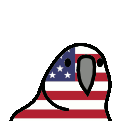














Create an account or sign in to comment
You need to be a member in order to leave a comment
Create an account
Sign up for a new account in our community. It's easy!
Register a new accountSign in
Already have an account? Sign in here.
Sign In Now