Enable XMP = Kernel-Power 41, Bug Code 0
Go to solution
Solved by SupaKomputa,
Manually set the timings and voltage instead of XMP since you have different ram modules (c16 & c18).
Try a very loose timings like 19-25-25-45 and 1.35 volts or set it to the factory timing on the lowest one (trident cl18) 18-22-22-42 @ 1.35V.
If it doesn't work, adding the voltage gradually till 1.45, until stable.
I cannot recommend going over 1.45.
If it doesn't work, go back to 1.35v and loose the timings.






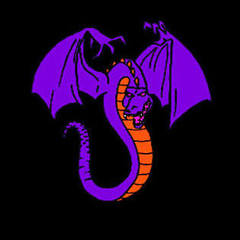











Create an account or sign in to comment
You need to be a member in order to leave a comment
Create an account
Sign up for a new account in our community. It's easy!
Register a new accountSign in
Already have an account? Sign in here.
Sign In Now