Laptop using both iGPU and dGPU with external monitor attached.
Go to solution
Solved by Qyygle,
You may want to check the lenovo manuals to see if they say which display ports are connected to what. Sometimes, one of the display out connectors will connect directly to the dGPU rather than routing through the iGPU.
Aside from that, as long as you're running the actual laptop display too, the iGPU will be in use. As a test, you can try setting the display settings to output to the external monitor only, and seeing if the iGPU is still running. You can also do this with each of the outputs, to figure out if any of the display connectors route through the dGPU

.png.255947720031a641abdac78e663b681c.png)


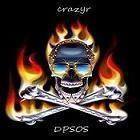














Create an account or sign in to comment
You need to be a member in order to leave a comment
Create an account
Sign up for a new account in our community. It's easy!
Register a new accountSign in
Already have an account? Sign in here.
Sign In Now