Microsoft Office Excel Issue, bit confused, I am.
**Resolved**
Disclaimer: I have not determined the cause of the issue but I have stopped the behavior.
What I did: So after going through all the previous steps I decided to search the functions for a clear all filters, macros and others. I selected Clear All and it seems that has done the trick. I went through and checked everything before hand. I am still confused as to what it was that was causing this behavior, I found no filter or anything else being applied but maybe a hidded filter somewhere was there???
Whatever.
Anyhow thanks @Velcade @CommanderAlex @Dedayog @Kilrah @Pesukarhufor offering your help  I appreciate it.
I appreciate it. 
Honestly I feel turdish for asking but I was getting frustrated and not thinking clearly. All this data is getting moved in the near future to an ERP so we can stop using excel for such a large file/data base (for lack of description.)

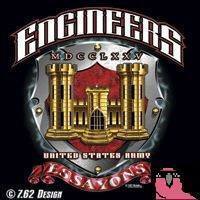
.png.255947720031a641abdac78e663b681c.png)













Create an account or sign in to comment
You need to be a member in order to leave a comment
Create an account
Sign up for a new account in our community. It's easy!
Register a new accountSign in
Already have an account? Sign in here.
Sign In Now