Is this normal behaviour for a Ryzen 7 5800X?
15 minutes ago, WeedIsMySin said:Thanks for responding. My mind is at ease now. I tend to worry about PC parts alot haha
That's fine. Modern components are really hard to kill, honestly. CPUs have many, many safety checks and protocols. If temps are too high, they'll throttle. If temps are still too high after throttling, they'll shutdown to protect themselves. They also won't allow too much voltage. If it's too high, they'll just shutdown. You'd have to go into BIOS and manually disable these checks (if the mobo even lets you) and then do something silly like manually set a voltage of 1.5V+ in order to damage anything. Anything short of that and it's basically impossible to cause any damage.
The same applies with virtually every other component in your system. GPUs, SSDs, etc. are all designed to throttle and then shutoff long before any actual damage occurs.












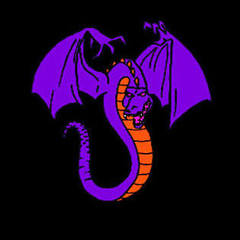








Create an account or sign in to comment
You need to be a member in order to leave a comment
Create an account
Sign up for a new account in our community. It's easy!
Register a new accountSign in
Already have an account? Sign in here.
Sign In Now