A REAL MYSTERY: Computer periodically wouldn't POST, then bricked itself, and came back to life ONCE. Now its perma-bricked again.
Update: Dropped off parts to computer store on Saturday. Sunday is a non business day so it took them until Monday to let me know they think it's a motherboard issue. Apparently my MSI z590-A Pro is defective, and fails to POST most of the time, and even the computer guys have no idea why. Physically there is 0 damage or visible defects on the board.
To no ones surprise they were out of stock on this particular board and needed time to order in a replacement. Just picked up my new motherboard, the computer guys have tested it and confirmed it seems fine. Hopefully this board doesn't need to be RMA'd either or I'm swearing off MSI products for the rest of my life.
Main takeaway; RMA'ing parts is super stressful and if something doesn't make sense, it's probably due to a defective component and should be taken back to where you purchased it even if its a pain in the ass.








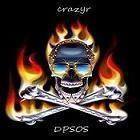










Create an account or sign in to comment
You need to be a member in order to leave a comment
Create an account
Sign up for a new account in our community. It's easy!
Register a new accountSign in
Already have an account? Sign in here.
Sign In Now