Amateur Questions related to fans, fan mounting, fan setup (Noctua Only), all suggestions are welcome though.
Go to solution
Solved by Orian Pax,
An update NOCTUA DOES INDEED MAKE THEIR OWN FAN MOUNTS WHICH CAN CONVERT 120mm fans to 140mm fans.





I didn't know that before.
-
Featured Topics
-
Topics
-
DreamCat04 ·
Posted in PC Gaming0 -
saltycaramel ·
Posted in Tech News1 -
3
-
1
-
1
-
1
-
VinSen ·
Posted in New Builds and Planning2 -
2
-
Fahizzle ·
Posted in CPUs, Motherboards, and Memory0 -
8
-

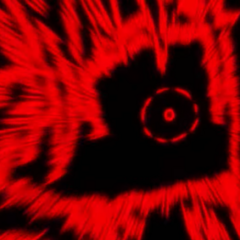













Create an account or sign in to comment
You need to be a member in order to leave a comment
Create an account
Sign up for a new account in our community. It's easy!
Register a new accountSign in
Already have an account? Sign in here.
Sign In Now