10G SFP Cards. How do they work when you daisy-chain connections?
Go to solution
Solved by Eigenvektor,
Normally all of your devices should be connected to the switch. They'd all receive IP addresses from the one DHCP on your network. Having more than one DHCP on the same network is a recipe for disaster.
If you connect it to the NAS instead, then you'd also have to configure NAT on the NAS, which means the NAS is then used as a router and is part of two networks, while your PC is on a separate network from the switch. In that case the NAS could have a DHCP for the second network. Not an ideal solution, really.

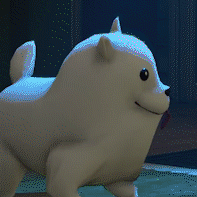
.png.255947720031a641abdac78e663b681c.png)














Create an account or sign in to comment
You need to be a member in order to leave a comment
Create an account
Sign up for a new account in our community. It's easy!
Register a new accountSign in
Already have an account? Sign in here.
Sign In Now